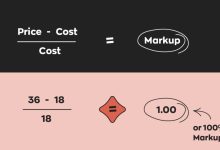Many advertisers who send traffic to WhatsApp via Facebook (Meta) interactive or click-to-WhatsApp ads have recently been experiencing account suspensions.

In fact, this is a common pain point for anyone running Facebook → WhatsApp ad campaigns. At its core, the issue is driven by WhatsApp’s strict anti‑spam mechanisms — we cannot completely eliminate the risk of being blocked, but there are measures that can help maximize avoidance.
Below, starting from the main causes of bans and restrictions, we explain how to maximize your chances of staying compliant and reducing suspension risk.
Reasons for WhatsApp Account Suspension
some of the reasons for whatsapp account be banned as following:
-
High Complaints / Block Rates
Ads that generate large numbers of complaints on WhatsApp — such as reports of spam, harassment, or irrelevant content — may trigger platform action. Complaints are linked to the account or phone number and handled accordingly. -
Unsolicited Messages Without User Consent
Directing users to WhatsApp through ads and sending promotional or template messages without proper authorization or consent violates WhatsApp policies. -
Using Personal Numbers or Frequently Changing Numbers
Using personal WhatsApp accounts for heavy commercial messaging, frequently swapping phone numbers, or bulk registering accounts can be flagged as non-commercial or abusive behavior. -
Inconsistent Business Information or Low Trust Signals
Discrepancies between phone numbers, business names, Facebook pages, WhatsApp accounts, or website domains can raise risk flags with the platform. -
Use of Automation Tools or Unofficial APIs
Sending large volumes of messages through unofficial or cracked automation tools is strictly monitored. WhatsApp enforces stringent controls against automated messaging. -
Phone Number Shared Across Multiple Accounts
Using the same number across multiple ads or sellers repeatedly may be identified as suspicious association behavior. -
Violating WhatsApp / Facebook Ad Policies
Ads or landing pages that contain prohibited content (misleading claims, scare tactics, restricted products, etc.) can result in account restrictions, which in turn affect WhatsApp connectivity.
Practical Checklist to Minimize WhatsApp Suspension Risk (Priority Order)
-
Use WhatsApp Business or WhatsApp Business API (Official Channels)
-
For small businesses: start with the WhatsApp Business App.
-
For medium-to-large or high-volume operations: apply for WhatsApp Business API (via Meta or authorized providers).
-
The API is better suited for large message volumes, template messages, and audit records, and provides more stability in ad campaigns.
-
-
Enable Business Verification and Number Authentication
-
Complete Business Verification in Meta Business Manager and link your WhatsApp business number to a verified BM.
-
Verified numbers face lower risk of restrictions or scrutiny.
-
-
Maintain Consistent Information Across Platforms
-
Keep company name, logo, domain, and contact info consistent across ads, Facebook page, website, and WhatsApp profile to avoid discrepancies.
-
-
Obtain Clear User Consent (Opt-In) and Set Transparent Expectations
-
Clearly inform users in ads: “By clicking, you will be contacted via WhatsApp for X purpose (e.g., order confirmation, support, promotions).”
-
Do not immediately enroll users into mass marketing sequences; first establish trust and consent.
-
-
Control Message Frequency and Content Quality
-
Avoid sending mass promotional templates to many new users in a short period.
-
Begin with welcome or confirmation messages and wait for user engagement.
-
Use WhatsApp official template messages (pre-approved) for promotions.
-
-
Avoid Using Personal Numbers for High-Volume Business Conversations
-
Personal accounts are more prone to user reports and lack enterprise-level controls and reporting.
-
Migrate to Business App or API wherever possible.
-
-
Avoid Sharing or Reusing the Same Number Across Multiple Ad Accounts
-
Assign a dedicated number for each business/ad campaign, linked to its own Business Manager, to prevent suspicious associations.
-
-
Implement Compliant Automation and Customer Service Workflows
-
If using auto-responses or chatbots, ensure they operate via official API/compliant platforms and maintain logs with opt-in records.
-
-
Monitor Key Metrics and Adjust Promptly
-
Track WhatsApp block/report rates, conversation conversion, and Facebook ad feedback.
-
If complaint rates rise, reduce message volume immediately and review message content.
-
-
Train Customer Service for Quick Response and Complaint Reduction
-
Respond politely and efficiently to user issues to lower report rates.
-
Educate staff on handling sensitive or complaint-related messages within WhatsApp.
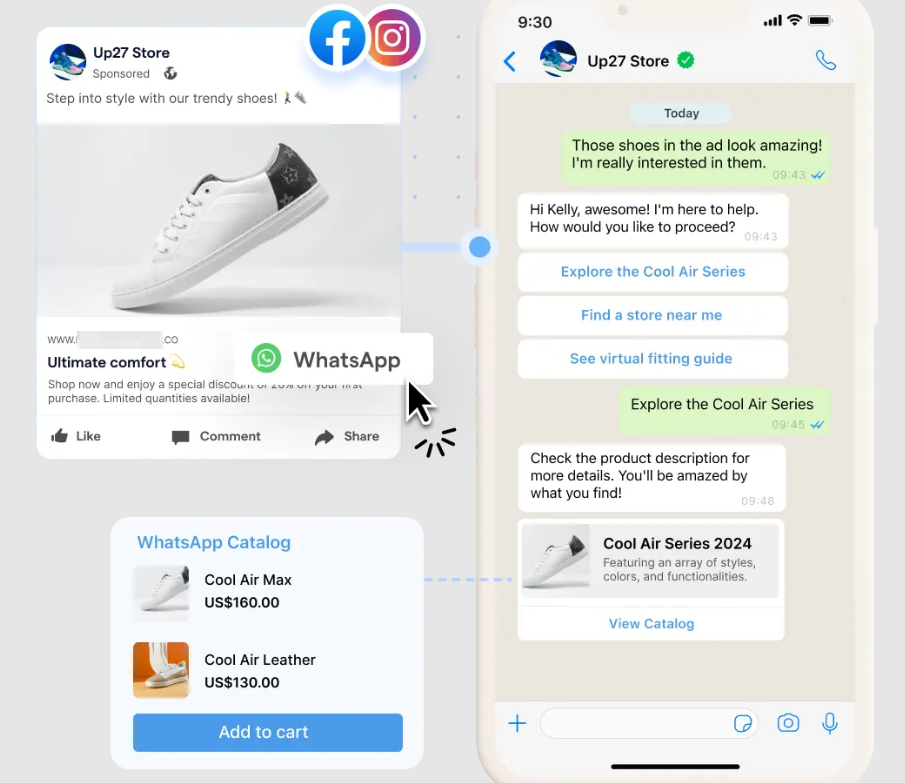
How to Handle a Suspended or Restricted WhatsApp Account (Compliant Appeal Path)
-
Submit an Appeal via Meta Business Help or WhatsApp Business Support
-
Provide required documentation: business verification, phone number ownership proof (SIM, service contract, invoice), ad creatives and landing pages, and a description of corrective measures taken.
-
-
Check Business Manager for Security Alerts or Verification Requests
-
Complete business verification and identity confirmation if prompted.
-
-
Pause Related Ad Campaigns and Temporarily Stop Bulk Messaging
-
This helps reduce further complaints while the issue is being resolved.
-
-
Keep Evidence and Logs
-
Retain conversation samples, opt-in records, and screenshots of customer service workflows for appeal purposes.
-
-
Contact Your Third-Party BSP (Business Solution Provider) if Applicable
-
BSPs often have more experience with the appeal process and can assist in submitting documentation correctly.
-
Key Takeaway: For general consumer-focused Facebook ad campaigns, the main approach to minimizing WhatsApp suspensions is:
Use official channels (Business App/API + Meta Business Verification) → Maintain consistent and transparent information → Control message frequency and quality → Ensure user consent.
This ensures that risk points are mitigated through process, identity trust, and compliance.
For cross-border replica e-commerce in this sector, one can theoretically apply the strategies mentioned above to minimize the risk of WhatsApp account suspension. However, due to the nature of the industry, account suspensions are inevitable — it’s only a matter of time. Therefore, the typical strategy adopted is a “successive replacement” approach: by using the most reliable channels, high-quality WhatsApp accounts are procured and linked.
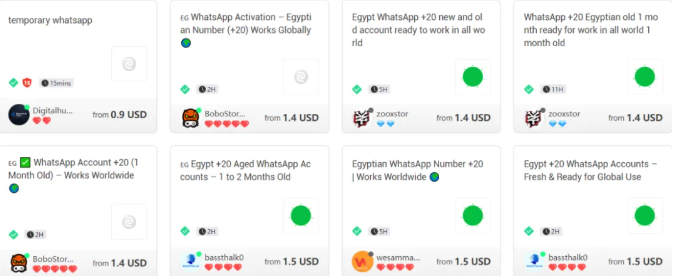
Once inquiries reach the business WhatsApp account, they can be transferred internally to support ongoing ad campaigns and create conditions for further conversions.
Looking for Premium WhatsApp Channel Resources?
📲 Connect with Marcus Steele to explore partnership opportunities and gain full-spectrum support for your cross-border e-commerce independent website:
-
Website setup & optimization 🌐
-
Payment integration & management 💳
-
Marketing guidance & traffic generation 📈
-
Product sourcing & global fulfillment 🌎
✅ Build a fully integrated e-commerce operation with expert guidance across the entire value chain.
📩 Contact Marcus Steele today and take your cross-border e-commerce to the next level!
 Custom E-commerce Solutions for High-Quality Designer-Inspired Fashion Replicas | Website Development, Dropshipping, Payment Integration for PayPal and Stripe, Ad Cloaking Services
Custom E-commerce Solutions for High-Quality Designer-Inspired Fashion Replicas | Website Development, Dropshipping, Payment Integration for PayPal and Stripe, Ad Cloaking Services



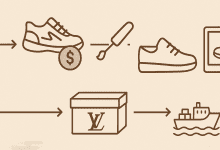





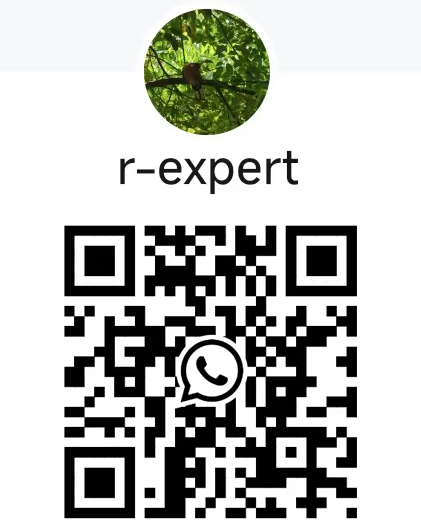
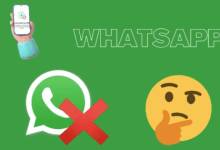






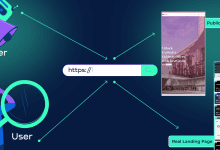






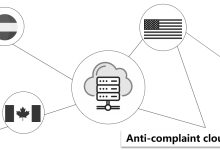

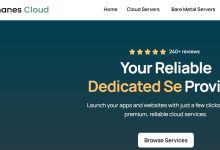


![5 Best WordPress Themes for Replica Product International Trade Websites [Recommended]-Custom E-commerce Solutions for High-Quality Designer-Inspired Fashion Replicas | Website Development, Dropshipping, Payment Integration for PayPal and Stripe, Ad Cloaking Services](https://replicasmaster.com/wp-content/uploads/2025/06/1-1-220x150.jpg)